Automate your note-taking in Practice Fusion
Capture clinical notes, and add them into Practice Fusion with one click.
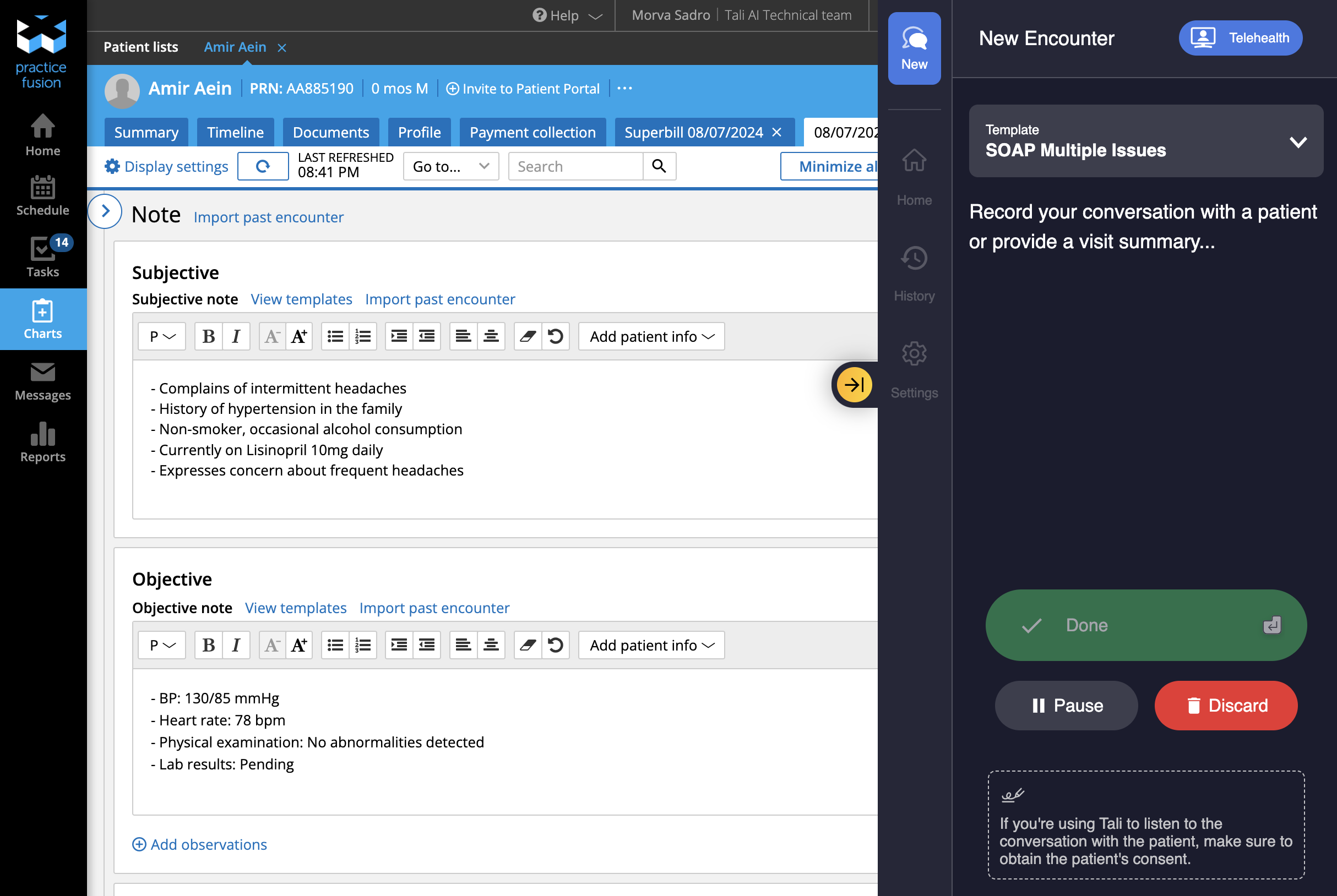
An AI Scribe that works seamlessly with Practice Fusion
Three Powerful Products in One
 AI Scribe
AI Scribe
Transcribes patient encounters in real-time, eliminating the need for manual data entry. Say goodbye to time consuming tasks, and adding notes manually into Practice Fusion.
 Dictation
Dictation
Tali is a seamless alternative to Dragon Nuance. Enjoy effortless dictation that works flawlessly in the text areas of Practice Fusion EHR.
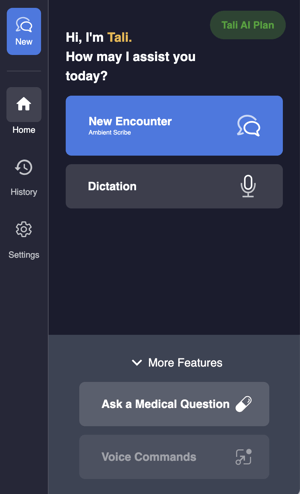
 Medical Search
Medical Search
Search for answers to drug dosage and medical questions by accessing the most recent medical research and medication monographs. Let Tali do the heavy lifting so you can get the answers you need.
 And more!
And more!
Use the power of AI to customize notes into different templates and multiple languages, such as Spanish and French
Get Started in 5 Easy Steps
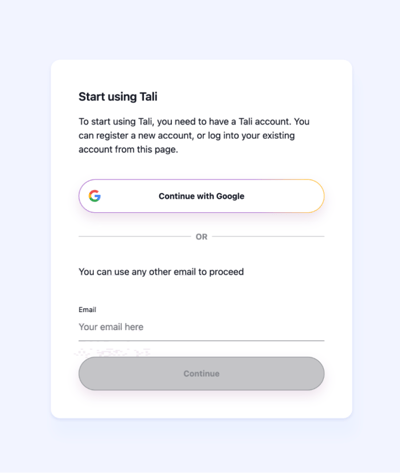
1. Sign up for your Tali Account
Use your preferred email to easily sign up and create your Tali account online on your Desktop or Laptop.
2. Download Tali's Chrome Extension
Using Google Chrome, download Tali’s Chrome Extension to experience the full power of our Practice Fusion capabilities. Once downloaded, Tali's widget will appear on the right side of your browser.
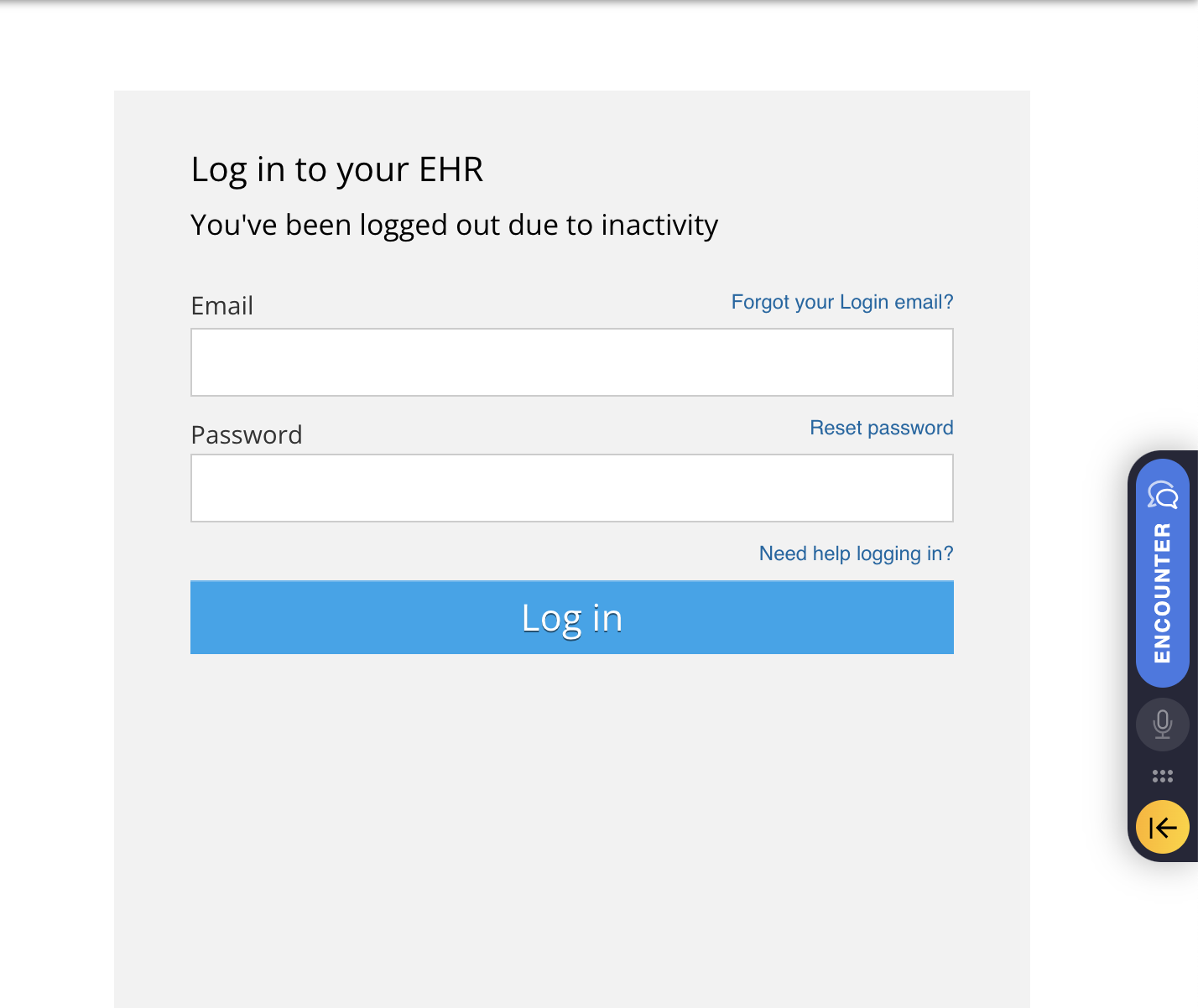
3. Log into Practice Fusion
Log in to your Practice Fusion account, and open up a new patient chart.
Note: You might need to refresh or restart your browser in order to see Tali's Chrome Extension Widget appear.
4. Record your First Session
Open Tali and select New Encounter to record a session with your desired note template.
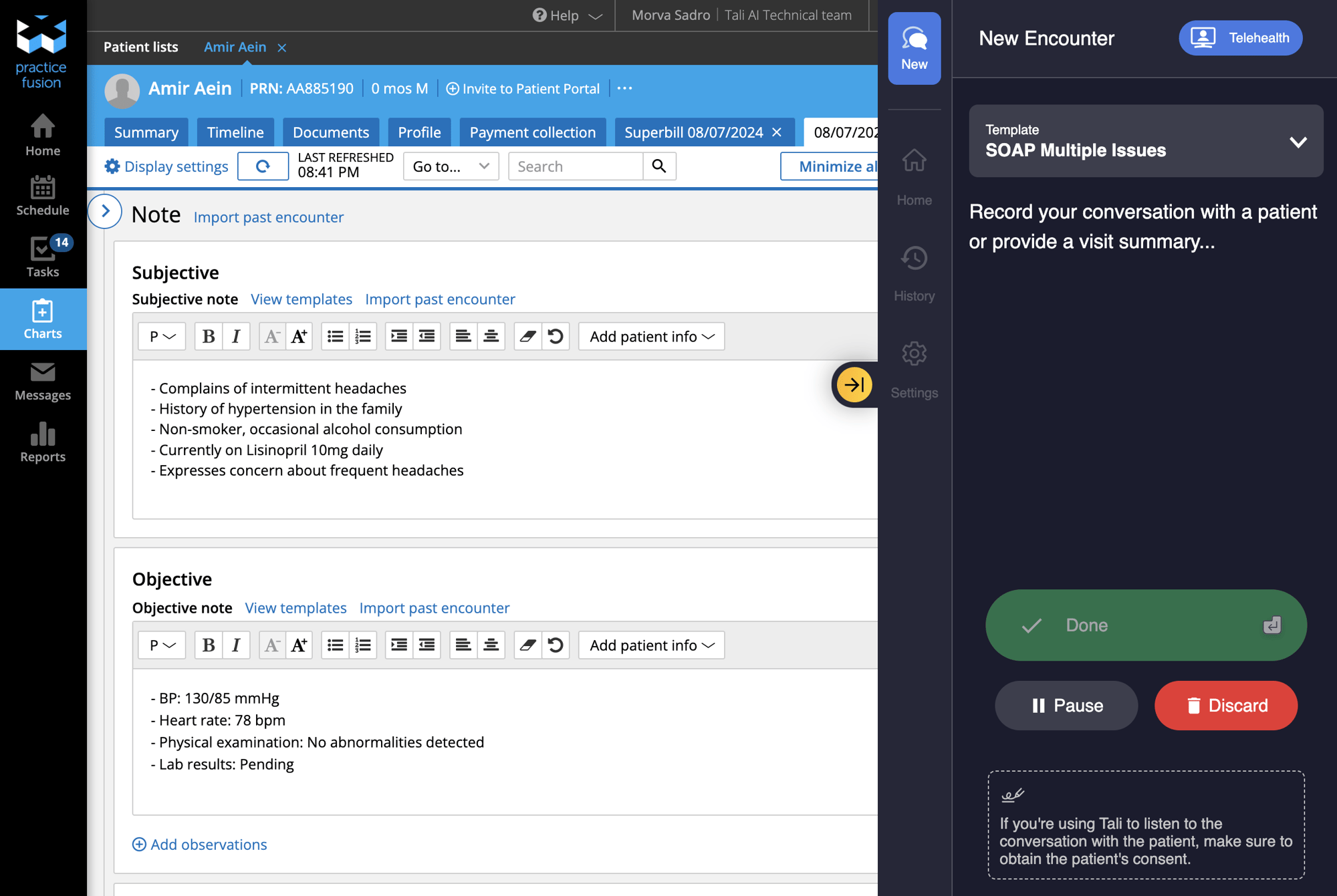
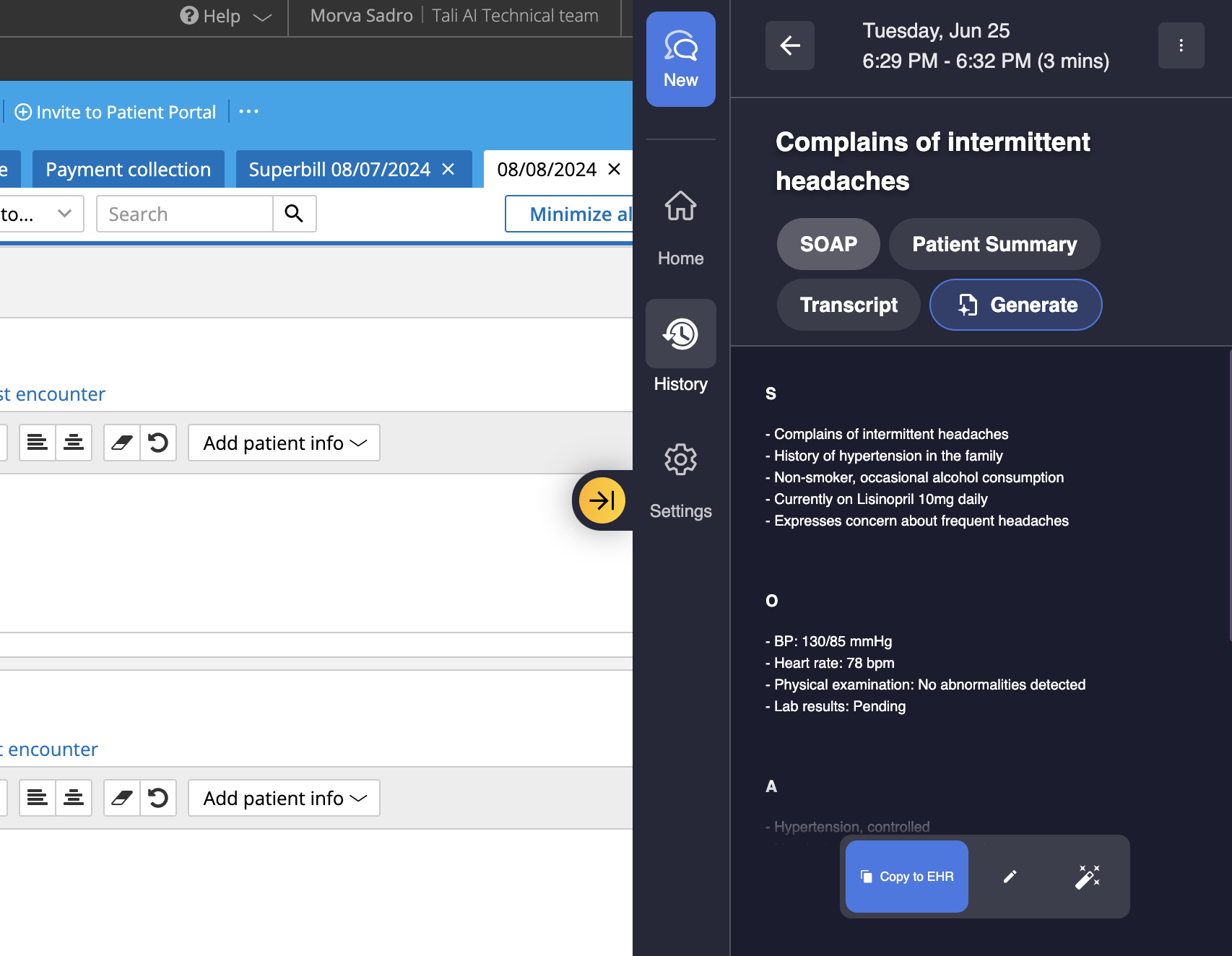
5. Auto-Copy Notes into Practice Fusion
Once you're finished recording, click Done. When your note is generated, you can auto-copy the note into Practice Fusion by clicking "Copy to EHR."
By selecting "Copy to EHR," all four sections of the SOAP note are auto-populated, removing any need to copy and paste.
Need any help getting started?
Book time with our Customer Success team using this link
Available on any device
Can’t use our Chrome Browser Extension? No problem.
Download our Mobile or Desktop Apps. No matter what device you use Tali on, your notes will sync across devices.
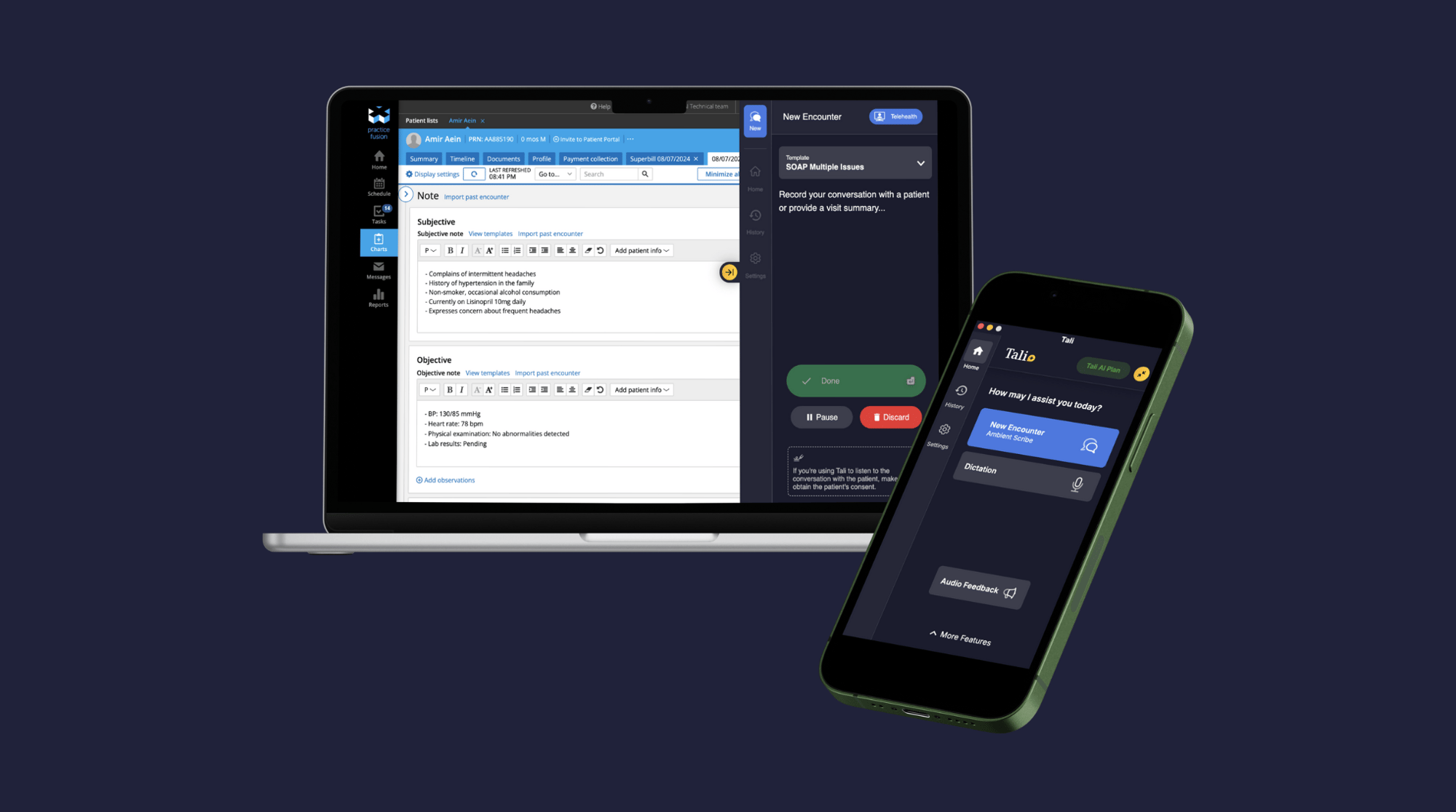
Tali AI's Key Features
AI-Powered Note Editing
Use Tali’s Smart Edit feature speed up note editing when making changes to your notes
Note Templates
SOAP, Consults, Referral letters and more. Create any note you need from your patient conversations
Customize Notes
Adjust notes by style, structure and detail to your liking. Set default templates to speed up your clinical documentation
In-EHR dictation
Easily dictate into text areas within Practice Fusion for faster note taking and documentation
Languages
English, Spanish, French and more. Document notes across languages and translate them into your language of choice
Medical Search
Ask Tali for drug dosage information, and feel assured that the answers come from trustworthy, evidence-based sources: Merck Manuals, ChoosingWisely and OpenFDA
Get Started in Minutes
Start your free trial today.
Securing your data is our top priority
Tali AI is SOC 2 Type 2 certified and HIPAA compliant, ensuring your data is protected. Rest assured that your documentation meets all required healthcare security and privacy requirements.
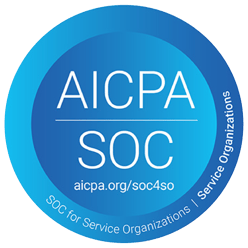



Get started with Tali AI + Practice Fusion
Sign up and get started with a two week free trial.
Start your free trial with Tali AI
Frequently Asked Questions
How do I download Tali? +
Tali can be downloaded on your Desktop, Mobile, or Chrome Browser. You can download Tali on as many devices as you need, and your notes will be synced across devices using your Tali Account. To use our Practice Fusion integration, we recommend using the Chrome Extension when copying your notes into Practice Fusion. To download Tali, click here.
Do I need a Tali Account if I have a Practice Fusion Account? +
Yes, you will still need a Tali Account. To sign up for your Tali account, click here.
I can’t use a Chrome Browser, what do I do? +
Can't use Chrome? No problem. You can still use Tali as a Desktop App or Mobile App on your devices to do your note-taking. To download Tali, click here.
How does your free trial work? +
Sign up for Tali AI and get a two week free trial of our Pro Plan. For more details about our plans, click here.
What does the Tali + Practice Fusion capabilities do? +
With our Practice Fusion EHR capabilities, Tali's note transcripts are seamlessly added into your patient records, ensuring accuracy and completeness without extra effort. To learn more, read this article.
