If I'm using a headset, will Tali pick up my commands? | Tali AI Knowledge Base
If I'm using a headset, will Tali pick up my commands?
Yes, as long as your headset’s microphone is connected to your computer, you can use Tali’s voice functionalities. Also, note that it doesn't need to be a sophisticated device -- the microphone you might use for a normal video conference will suffice.
Setting up your headset microphone
Chrome Browser
Step 1: Navigate to website you want to use Tali on e.g. https://tali.ai/install
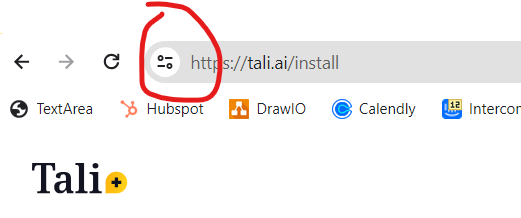
Step 2: Click on the icon to the left of the website name
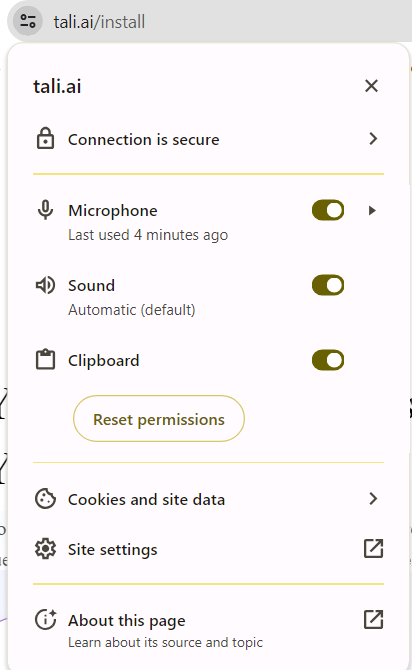
Step 3: Click on the arrow to the right of 'Microphone'
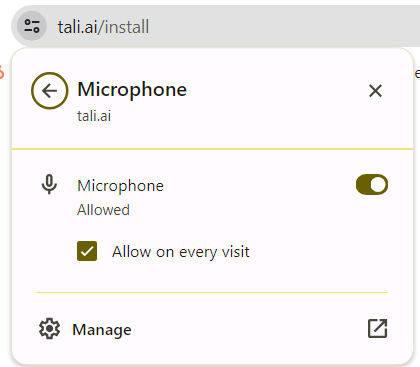
Step 4: Make sure the Microphone is allowed and the 'Allow on every visit' is checked
Test your Microphone is working - if not proceed to Step 5
Step 5: click on the box with the arrow next to 'Manage'
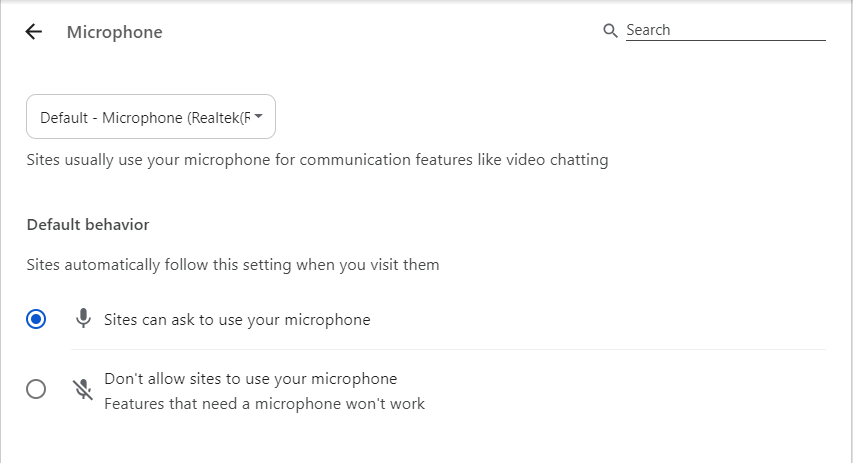
Step 6: Click on the button beside 'Site can ask to use your microphone'
Test your Microphone is working - if not proceed to Step 7
Step 7: Change the Drop Down box at the top to access other Microphones on your computer
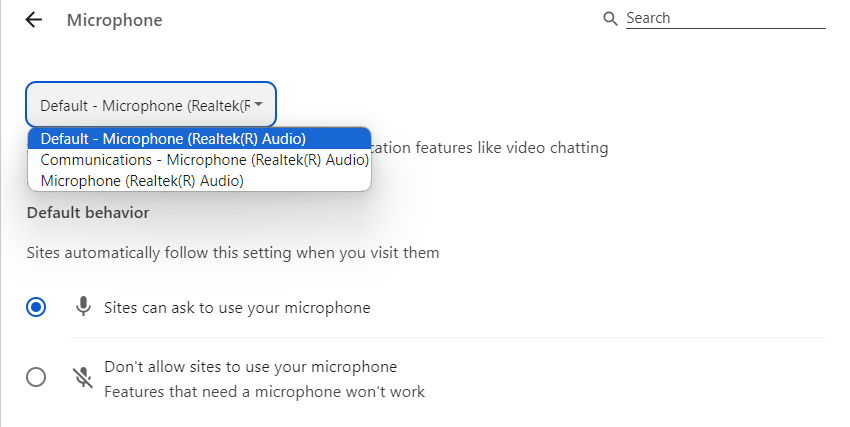
Step 8: Select a different microphone and test to see if it's working